7 Data wrangling II: changing cases
Getting started:
- Download the “data_wranglingII_notes.Rmd” and “sampling_dist_ci_notes.Rmd” documents from Canvas and open in RStudio.
- Install these packages in your console:
install.packages("infer", dependencies = TRUE)
install.packages("broom", dependencies = TRUE)
install.packages("gsheet", dependencies = TRUE)
install.packages("babynames", dependencies = TRUE)
Today’s plan:
Discuss weekend progress & tie up any other loose ends
More data wrangling: changing cases
Sampling variability / sampling distributions
Confidence intervals
7.1 Spread, gather, and wide and narrow data formats
Additional reading:
- Wickham and Grolemund on spreading and gathering, or
- Chapter 11 of Data Computing by Kaplan
BabyName data below, each case is a single name-sex-year combination. So if we have the same name and sex but a different year, that would be a different case.
| year | sex | name | count | prop |
|---|---|---|---|---|
| 1880 | F | Mary | 7065 | 0.0723836 |
| 1880 | F | Anna | 2604 | 0.0266790 |
| 1880 | F | Emma | 2003 | 0.0205215 |
| 1880 | F | Elizabeth | 1939 | 0.0198658 |
| 1880 | F | Minnie | 1746 | 0.0178884 |
| 1880 | F | Margaret | 1578 | 0.0161672 |
It is often necessary to rearrange your data in order to create visualizations, run statistical analysis, etc. We have already seen some ways to rearrange the data to change the case. For example, what is the case after performing the following command?
Each case now represents one name-sex combination:
| name | sex | total |
|---|---|---|
| Aaban | M | 107 |
| Aabha | F | 35 |
| Aabid | M | 10 |
| Aabir | M | 5 |
| Aabriella | F | 32 |
| Aada | F | 5 |
In this activity, we are going to learn two new operations to reshape and reorganize the data: spread() and gather().
7.1.1 Spread (pivot wider)
Example 7.1 We want to find the common names that are the most gender neutral (used roughly equally for males and females). How should we rearrange the data? Well, one nice way would be to have a single row for each name, and then have separate variables for the number of times that name is used for males and females. Using these two columns, we can then compute a third column that gives the ratio between these two columns. That is, we’d like to transform the data into a wide format with each of the possible values of the sex variable becoming its own column. The operation we need to perform this transformation is spread(). It takes a value (total in this case) representing the variable to be divided into multiple new variables, and a key (the original variable sex in this case) that identifies the variable in the initial narrow format data whose values should become the names of the new variables in the wide format data. The entry fill=0 specifies that if there are, e.g., no females named Aadam, we should include a zero in the corresponding entry of the wide format table.
| name | F | M |
|---|---|---|
| Aaban | 0 | 107 |
| Aabha | 35 | 0 |
| Aabid | 0 | 10 |
| Aabir | 0 | 5 |
| Aabriella | 32 | 0 |
| Aada | 5 | 0 |
Now we can choose common names with frequency greater than 25,000 for both males and females, and sort by the ratio to identify gender-neutral names.
Neutral<-BabyWide %>%
filter(M>25000,F>25000) %>%
mutate(ratio = pmin(M/F,F/M)) %>%
arrange(desc(ratio))| name | F | M | ratio |
|---|---|---|---|
| Kerry | 48534 | 49596 | 0.9785870 |
| Riley | 100881 | 92789 | 0.9197867 |
| Quinn | 28283 | 31230 | 0.9056356 |
| Jackie | 90604 | 78405 | 0.8653591 |
| Frankie | 33236 | 40552 | 0.8195897 |
| Jaime | 49673 | 67582 | 0.7350034 |
| Casey | 76020 | 110165 | 0.6900558 |
| Peyton | 69256 | 47682 | 0.6884891 |
| Pat | 40123 | 26731 | 0.6662264 |
| Jessie | 167010 | 110027 | 0.6588049 |
| Kendall | 58026 | 33821 | 0.5828594 |
| Jody | 55691 | 31206 | 0.5603419 |
Note: In Wickham and Grolemund on pivoting, you’ll see that a new version of spread(), called pivot_wider(), has recently been introduced in tidyr. The basic functionality is the same, but you might find the syntax easier to remember. The equivalent of
BabyWide<-BabyNamesTotal %>%
spread(key=sex,value=total,fill=0)is
BabyWide<-BabyNamesTotal %>%
pivot_wider(names_from=sex,values_from=total,values_fill=0)Feel free to use pivot_wider instead of spread if you find that syntax easier to remember.
7.1.2 Gather (pivot longer)
Next, let’s filter these names to keep only those with a ratio of 0.5 or greater (no more than 2 to 1), and then switch back to narrow format. We can do this with the following gather() operation. It gathers the columns listed (F,M) at the end into a single column whose name is given by the key (sex), and includes the values in a column called total.
NeutralNarrow<-Neutral %>%
filter(ratio>=.5) %>%
gather(key=sex,value=total,F,M)%>%
select(name,sex,total)%>%
arrange(name)| name | sex | total |
|---|---|---|
| Casey | F | 76020 |
| Casey | M | 110165 |
| Frankie | F | 33236 |
| Frankie | M | 40552 |
| Jackie | F | 90604 |
| Jackie | M | 78405 |
Note: In Wickham and Grolemund on pivoting, you’ll see that a new version of gather(), called pivot_longer(), has recently been introduced in tidyr. The basic functionality is the same, but you might find the syntax easier to remember. The equivalent of
NeutralNarrow<-Neutral %>%
filter(ratio>=.5) %>%
gather(key=sex,value=total,F,M)%>%
select(name,sex,total)%>%
arrange(name)is
NeutralNarrow<-Neutral %>%
filter(ratio>=.5) %>%
pivot_longer(c('F','M'),names_to="sex",values_to="total")%>%
select(name,sex,total)%>%
arrange(name)Feel free to use pivot_longer instead of gather if you find that syntax easier to remember.
7.2 Summary graphic
Here is a nice summary graphic of gather and spread from the RStudio cheat sheet on data import:
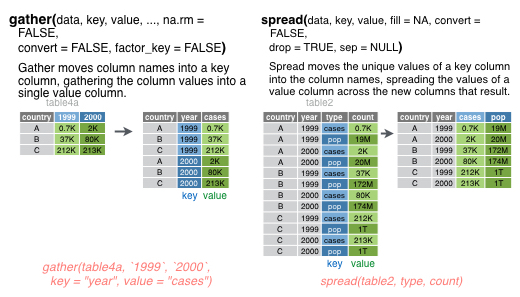
7.3 The Daily Show guests
The data associated with this article is available in the fivethirtyeight package, and is loaded into Daily below. It includes a list of every guest to ever appear on Jon Stewart’s The Daily Show. Note that when multiple people appeared together, each person receives their own line.
| year | google_knowledge_occupation | show | group | raw_guest_list |
|---|---|---|---|---|
| 1999 | singer | 1999-07-26 | Musician | Donny Osmond |
| 1999 | actress | 1999-07-27 | Acting | Wendie Malick |
| 1999 | vocalist | 1999-07-28 | Musician | Vince Neil |
| 1999 | film actress | 1999-07-29 | Acting | Janeane Garofalo |
| 1999 | comedian | 1999-08-10 | Comedy | Dom Irrera |
| 1999 | actor | 1999-08-11 | Acting | Pierce Brosnan |
| 1999 | director | 1999-08-12 | Media | Eduardo Sanchez and Daniel Myrick |
| 1999 | film director | 1999-08-12 | Media | Eduardo Sanchez and Daniel Myrick |
| 1999 | american television personality | 1999-08-16 | Media | Carson Daly |
| 1999 | actress | 1999-08-17 | Acting | Molly Ringwald |
| 1999 | actress | 1999-08-18 | Acting | Sarah Jessica Parker |
7.3.1 Popular guests
Exercise 7.1 Create the following table containing 19 columns. The first column should have the ten guests with the highest number of total apperances on the show, listed in descending order of number of appearances. The next 17 columns should show the number of appearances of the corresponding guest in each year from 1999 to 2015 (one per column). The final column should show the total number of appearances for the corresponding guest over the entire duration of the show (these entries should be in decreasing order). Hint: the function rowSums() adds up all of the entries in each row of a table. Try using it in a mutate.
7.3.2 Recreating a graphic
The original data has 18 different entries for the group variable:
unique(Daily$group)
## [1] "Acting" "Comedy" "Musician" "Media"
## [5] NA "Politician" "Athletics" "Business"
## [9] "Advocacy" "Political Aide" "Misc" "Academic"
## [13] "Government" "media" "Clergy" "Science"
## [17] "Consultant" "Military"In order to help you recreate the first figure from the article, I have added a new variable with three broader groups: (i) entertainment; (ii) politics, business, and government, and (iii) commentators. We will learn in the next activity what the inner_join in this code chunk is doing.
DailyGroups<-read_csv("https://www.macalester.edu/~dshuman1/data/112/daily-group-assignment.csv")
Daily<-Daily%>%
inner_join(DailyGroups,by=c("group"="group"))| year | google_knowledge_occupation | show | group | raw_guest_list | broad_group |
|---|---|---|---|---|---|
| 1999 | actor | 1999-01-11 | Acting | Michael J. Fox | Entertainment |
| 1999 | comedian | 1999-01-12 | Comedy | Sandra Bernhard | Entertainment |
| 1999 | television actress | 1999-01-13 | Acting | Tracey Ullman | Entertainment |
| 1999 | film actress | 1999-01-14 | Acting | Gillian Anderson | Entertainment |
| 1999 | actor | 1999-01-18 | Acting | David Alan Grier | Entertainment |
| 1999 | actor | 1999-01-19 | Acting | William Baldwin | Entertainment |
Exercise 7.2 Using the group assignments contained in the broad_group variable, recreate the graphic from the article, with three different lines showing the fraction of guests in each group over time. Hint: first think about what your case should be for the glyph-ready form.
7.4 Gathering practice
A typical situation that requires a gather command is when the columns represent the possible values of a variable. Table 7.6 shows example data set from opendataforafrica.org with different years in different columns.
| Category | 2010 | 2011 | 2012 | 2013 | 2014 |
|---|---|---|---|---|---|
| Total Population | 2.01 | 2.03 | 2.05 | 2.07 | 2.10 |
| Gross Domestic Product | 2242.30 | 2560.99 | 2494.60 | 2267.96 | 1929.28 |
| Average Interest Rate on Loans | 11.22 | 10.43 | 10.12 | 9.92 | 10.34 |
| Inflation Rate | 3.60 | 4.98 | 6.10 | 5.03 | 4.94 |
| Average Interest Rate on Deposits | 3.68 | 2.69 | 2.85 | 2.85 | 2.72 |
Exercise 7.3 (Gathering practice) Make a side-by-side bar chart with the year on the horizontal axis, and three side-by-side vertical columns for average interest rate on deposits, average interest rate on loans, and inflation rate for each year. In order to get the data into glyph-ready form, you’ll need to use gather. Hint: gather uses the dplyr::select() notation, so you can, e.g., list the columns you want to select, use colon notation, or use contains(a string). See Wickham and Grolemund for more information.